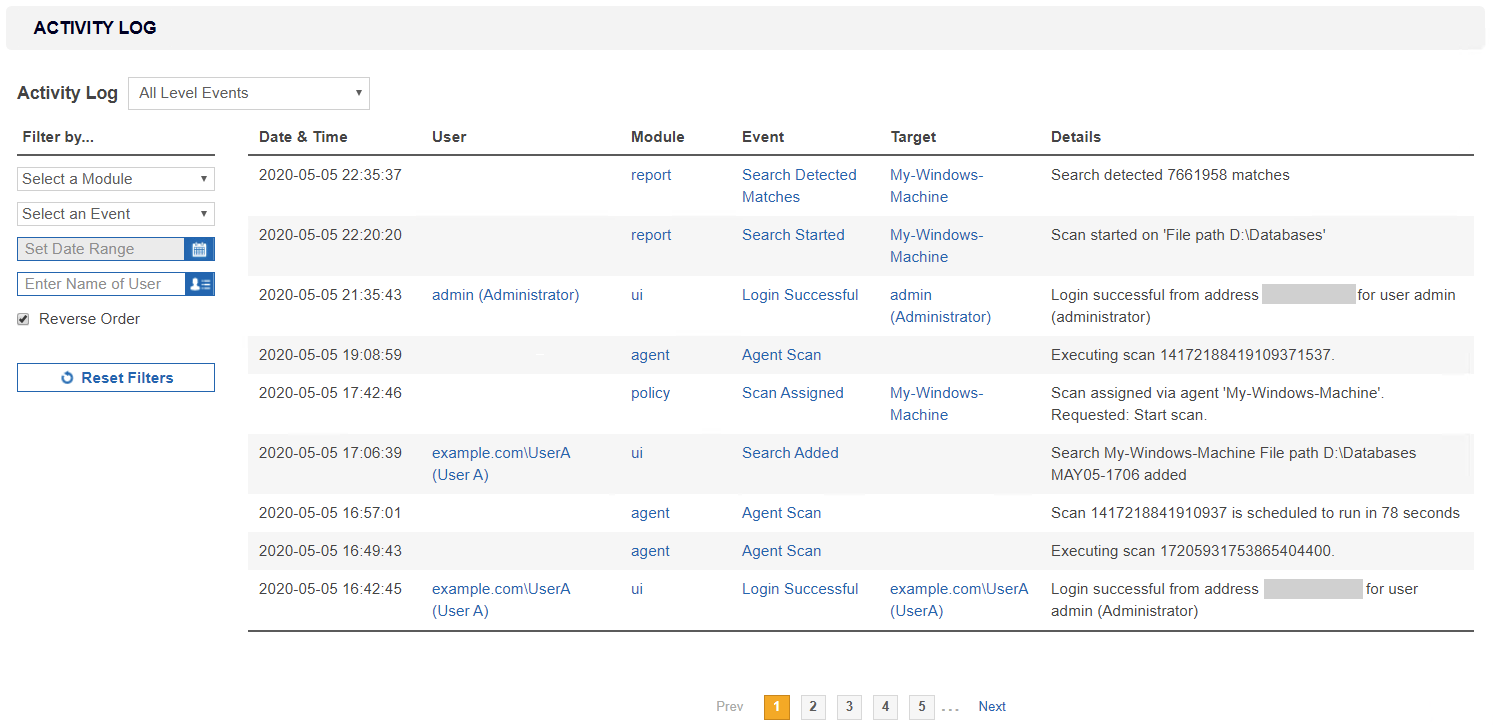Enterprise Recon Cloud 2.12.0
How To View Activity Log
The Activity Log displays a list of all system events.
To view the Activity Log, go to System > Activity Log.
To view the current user's activity log instead, go to [Username] > My Account .
The Activity Log displays system events as a table with the following columns:
| Column | Description |
|---|---|
| Date | Date event was triggered (MMM DD, YYYY, e.g. May, 10, 2017). |
| Time | Time event was triggered (HH:MM:SS, e.g. 16:13:07). |
| User | User that triggered the event. |
| Module | Event module. |
| Event | Short event name. |
| Target | Scan location for scans. User name if user details were modified. |
| Details | Information about the event. |
Filter events displayed with the following Filter by… options:
- Event level
- Module
- Event
- Date range
-
User
Specify the <username> or <domain\username> to filter activities for a specific user.