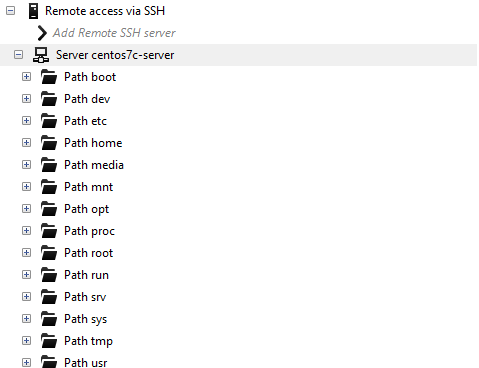DATA RECON 2.0.25
Network Storage
DATA RECON can scan network storage media for sensitive data.
This would include being able to scan remote file servers, Storage Area Networks (SAN) devices, and Network-Attached Storage (NAS) devices.
You can scan scan the following Network Storage types:
To avoid increasing your PCI footprint and network slowdowns, run a Local Storage scan instead.
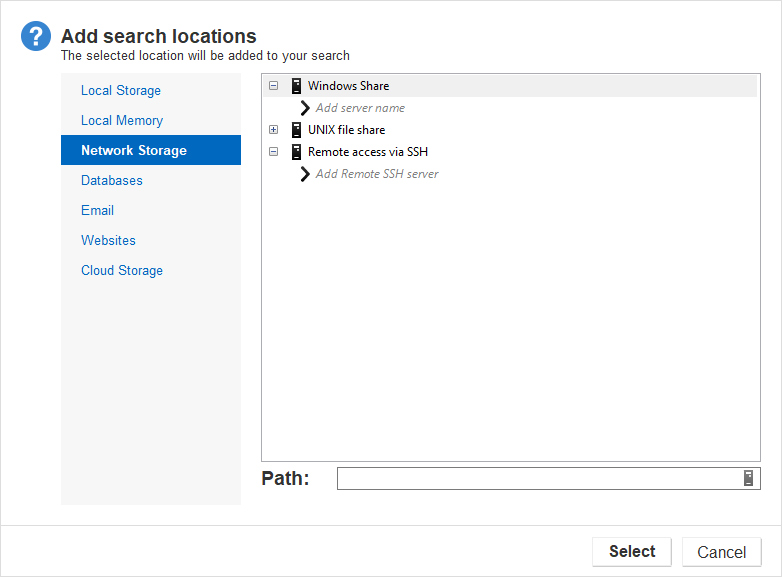
Windows Share
Add a Windows share by clicking on the + to expand the Windows Share option.
DATA RECON displays the Windows shares available on the network. You can also add a Windows share TARGET by typing the host name or IP address of a Windows share server in the "Add share name" field.
You will be prompted for access credentials if the selected Windows share requires it.
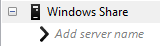
You can also scan a specific share on a Windows share server by typing the share name in the "Add share name" field.
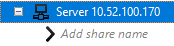
UNIX File Share
Add a UNIX file share as a TARGET by typing the host name or IP address of the UNIX file share (NFS).
Remote Access via SSH
DATA RECON will allow you to scan TARGETS via SSH.
To scan a TARGET via SSH, enter the host name or IP address of the TARGET server, and enter your credentials when prompted. The TARGET must have an SSH server running.