DATA RECON 2.0.25
Setting Custom Search Rules
You can set up custom search filters to tell DATA RECON to search for specific types of data.
To begin setting up custom search filters, look for the button labeled "No custom search rules" on the DATA RECON dashboard.
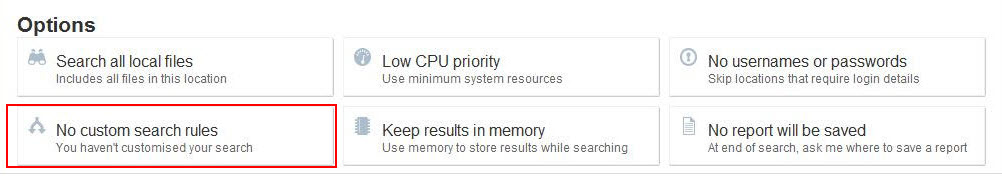
In the Search Filters dialog, click + Add. It should bring up a drop-down menu of all the search filters that you can add search rules for.
List of Search Filters
| Search Filter Name | Usage |
|---|---|
| Enable OCR* | OCR (Optical Character Recognition) scans images and detects text data. Enabling this will tell DATA RECON to scan images for text data. This is a resource intensive feature. |
| Enable Voice Recognition |
Enables voice recognition when scanning WAV and MP3 files. Voice recognition is a resource-heavy feature. Support for voice recognition should be considered preliminary at this time.
|
| Exclude location by prefix | Excludes search locations whose paths begin with a given string. This can be used to exclude entire folder trees. For example, c:\windows\system32 will exclude all files and folders in the c:\windows\system32 folder, and all the files and folders whose paths start with c:\windows\system32. |
| Exclude location by suffix | Excludes search locations whose paths end with a given string. This is usually used to exclude files that end with a given string. For example, led.jnl will exclude all files and folders that end with the string led.jnl from the scan. |
| Exclude locations by expression |
Excludes search locations by expression. The syntax of this expression is as follows:
|
| Include locations within modification date |
Includes search locations that have been modified within a given range of dates. DATA RECON will prompt you to select a start date and an end date. Files and folders that fall outside of the range set by the selected start and end date will not be scanned. |
| Include locations modified recently |
Includes search locations that have been modified within a given number of days from the current date. DATA RECON will prompt you to select the number of days within which a file is modified. E.g.: Setting the number of days to 14 will exclude files and folders that have been modified more than 14 days before the current date. |
| Exclude locations greater than filesize (MB) | Excludes files that are larger than a given file size (in MB). |
| Ignore exact match |
Ignore matches that match a given string exactly. E.g.: Setting this to 4419123456781234 will ignore matches found during scans that match the given string 4419123456781234 exactly. |
| Ignore match by prefix |
Ignore matches that begin with a given string. E.g.: Setting this to 4419 will ignore matches found during scans that begin with 4419. |
| Ignore match by expression |
Ignore matches found during scans if they match a given expression. The syntax of this expression is as follows:
|
| Add test data |
Report match as test data if it matches a given string exactly. E.g.: Setting this to 4419123456781234 will report matches found during scans that match the given string 4419123456781234 exactly as test data. |
| Add test data prefix |
Reports matches that begin with a given string as test data. E.g.: Setting this to 4419 will report matches found during scans that begin with 4419 as test data. |
| Add test data expression |
Report matches found during scans as test data if they match a given expression. The syntax of this expression is as follows:
|
| Enable EBCDIC mode | Enables scanning Extended Binary Coded Decimal Interchange Code (EBCDIC). EBCDIC is a character encoding scheme that is typically used by older IBM mainframe systems. |
| Suppress Test Data | Test data will not be displayed in scan report. |
*Requires DATA RECON Advanced Edition