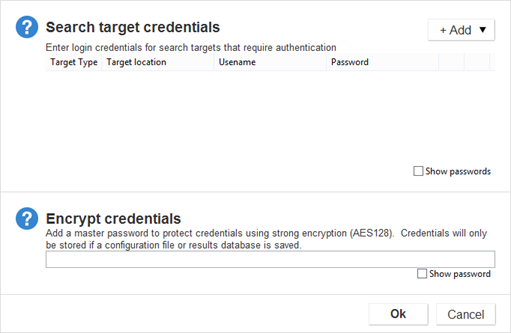DATA RECON 2.0.25
Setting Credentials for Restricted Targets
DATA RECON needs valid user credentials before it can scan certain TARGETS.
See Selecting Target Location for specific TARGET requirements.
Search Target Credentials
To set user credentials for restricted TARGETS:
- Locate the button labeled "No usernames or passwords" on the DATA RECON GUI dashboard; clicking it will bring you to the "Search target credentials" dialog.
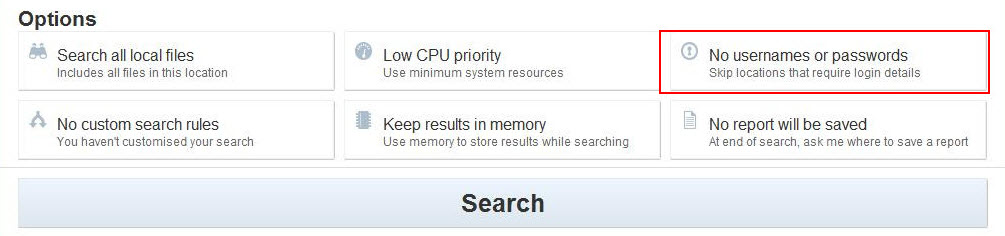
- Click + Add and select the TARGET type for which you would like to add user credentials for.
- Fill the fields accordingly.
Encrypt Credentials
Saving a configuration file or a results database will store your user credentials in the saved configuration or journal file. See Setting Results Database Options.
Adding a password here will encrypt the credentials saved in these files.